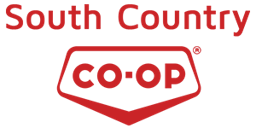Lethbridge Curling Club
Lethbridge Curling Club
Club Leagues
Daily
Monday
Tuesday
Wednesday
Thursday
Bonspiels
September
October
November
December
January
February
March